Using our Storyboards, as previously posted, of collateral we have created a remake which can be viewed here.
Unfortunately we were unable to take photos of the filming process, this is due to the fact that we only have 3 members in our group. Whist Vanessa and I were acting, Zaiba filmed, which meant we were unable to take photographs. Perhaps next time we will be able to ask people to take pictures for us. Our location was Owens field, Islington, London. Our other problem was that we forgot to manually adjust the focus on a few shots, which meant that unfortunately the characters were not always in focus, However next time we will be sure not to make the same mistake.
Importing clips
First we had to import our clips taken this morning into Final Cut Pro, the software we will be using to edit our opening to a horror film.
Music can be imported similarly we used 'Inception' a piece of music we found on YouTube, However we realise if we were going to use this piece of music in our opening of a horror movie we would have to get copyright permission first.
Cutting transitions and effects
In Final Cut Pro there are two screens, the first shows the clip you have selected whilst the second shows everything that is on the timeline. The first can also be used to cut clips, using 'i' and 'o' as input and output points you can also drag these along to change the input and output points. Only the footage between the input and output points will be shown when you drag it down to the timeline.
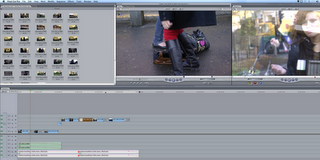 Once in the timeline you can add effects, music, crop via the timeline, and add more clips. You can crop a clip on the timeline by dragging it in either direction.
Once in the timeline you can add effects, music, crop via the timeline, and add more clips. You can crop a clip on the timeline by dragging it in either direction.We added effects and transitions like so, placing them on the desired track.
Rendering the video
 |
| First, while in Final Cut Pro we selected file, then Export to MPEG-4 |
Then using the following settings we saved our remake of collateral, and uploaded it to our blog.







No comments:
Post a Comment